Enhance Communication in Slack with Auto Translation
Jun 6, 2023
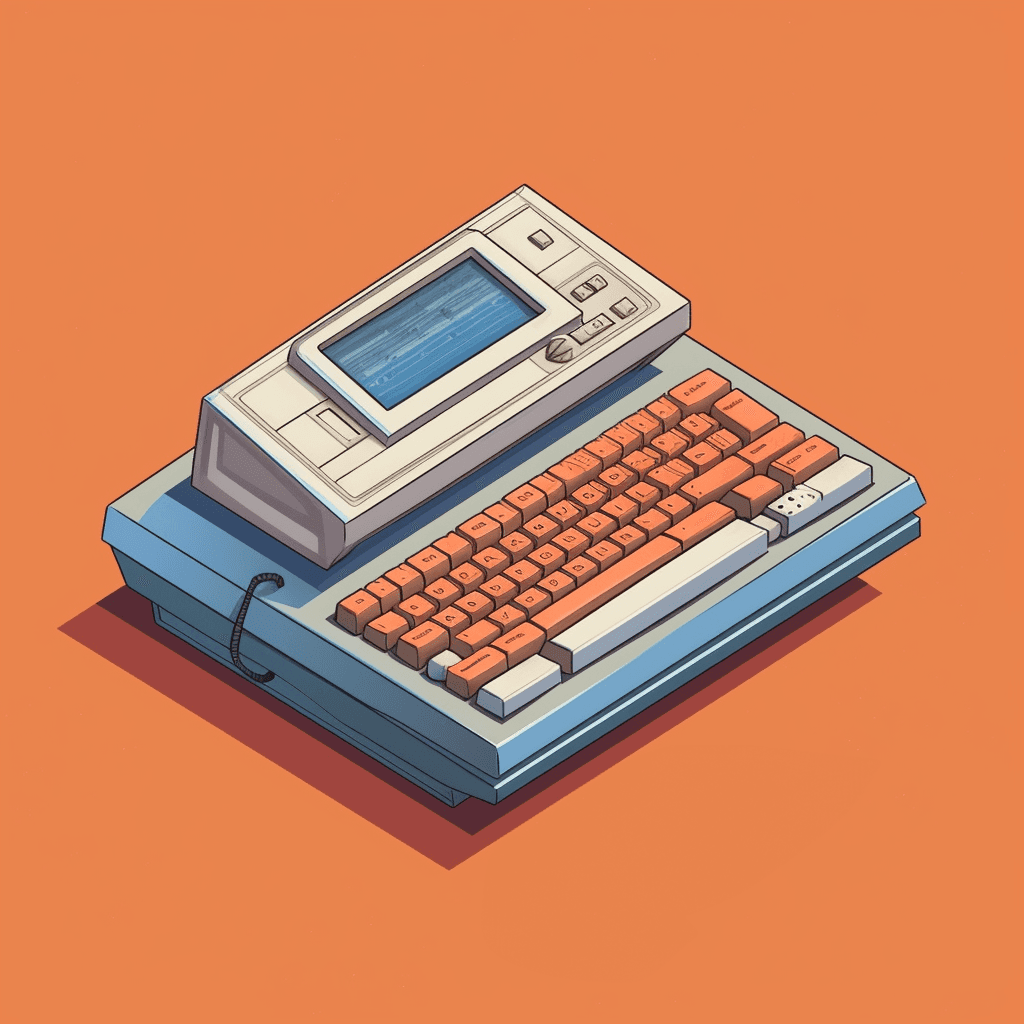
Collaborating with colleagues from different countries and cultures is an enriching experience, but let's be honest, it can also be challenging. Misunderstandings, confusion, and missed opportunities may arise due to language differences. Luckily, there's a simple and effective way to overcome these hurdles: installing a Slack language translator app.
Choosing the Perfect Slack Language Translator App
When it comes to selecting the right language translator app for Slack, here are some key factors to consider:
1. Auto-Translate: No Slash Commands Needed!
Say goodbye to the hassle of manually triggering translations. Look for a language translator app that automatically translates messages without the need for slash commands. With auto-translate, every message comes through crystal clear in the languages you need, making communication effortless and immediate.
2. Seamless Integration with Your Existing Channels:
Why start from scratch when you can seamlessly integrate a language translator app into your existing Slack channels? Look for an app that works harmoniously with your current setup, preserving your message history and allowing you to continue communication without disruptions.
3. No Bots, Just Slack as You Know It:
Maintain the familiar Slack experience with a language translator app that doesn't involve intrusive bots. Your messages should be translated right where they are, without duplicates or interference. Enjoy the same user-friendly interface and intuitive workflow you're used to, now with the added power of translation.
4. Customizable Settings for Ultimate Flexibility:
Each team has its unique language needs. Opt for a language translator app that offers customizable settings, allowing you to choose which channels should be translated and configure global settings for your entire workspace. Enjoy the freedom to tailor the translation experience to your team's specific requirements.
5. Unlimited Messages for Uninterrupted Workflow:
Don't let message or character limits hinder your productivity. Look for a language translator app that provides unlimited messages, allowing you to focus on your work without worrying about restrictions. Keep the conversation flowing smoothly and effortlessly.
Where to start?
One option that includes all these features is the Translate Channels app for Slack. You can get started easily with a free trial by visiting the Translate Channels website and installing the app to your Slack workspace.
By choosing an app that enables your slack to automatically translate your messages, you can overcome language barriers and take your global collaboration further than ever. You can enhance communication, foster understanding, and build stronger connections with your multilingual team.
Don't let language hurdles hold you back. Embrace the magic of auto translation and experience a seamless, productive, and fun-filled communication journey in Slack.